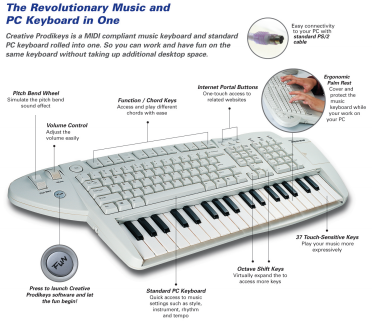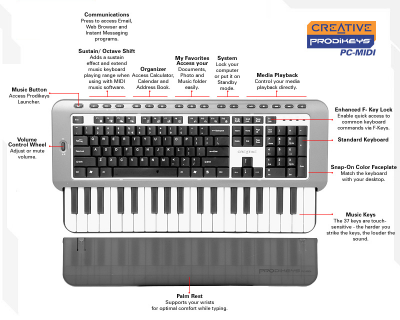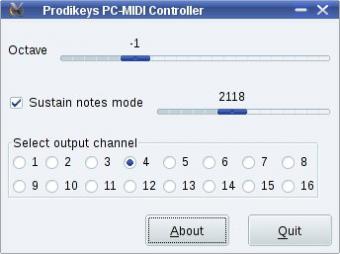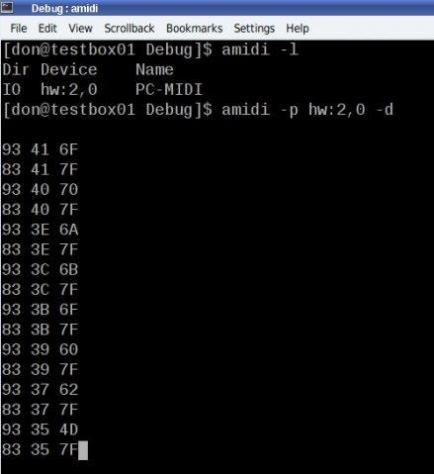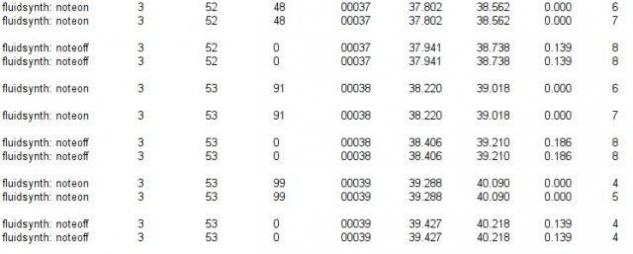Sunday, April 16, 2023
Prodikeys PC-MIDI Linux Driver
Hello and welcome to the alternative home page of the Prodikeys® PC-MIDI Linux Driver.
Disclaimer: This website or its contents are in no way affiliated with CreativeLabs or any of its affiliates.
Prodikeys®
The original Prodikeys® keyboard. Features an odd shape, bulkiness and interfaces to the PC via PS/2 port which is now effectively a dead interface.
SPECIFICATIONS
Hardware
Standard 104 keys
IBM compatible computer keyboard
Integrated 37 MIDI keys
Pitch Bend and Volume Control wheels
Fun button for starting Creative Prodikeys software
Connects directly to computer’s PS2 keyboard port
Prodikeys® DM
The second Prodikeys® keyboard. Features a better shape than the original, less bulkiness, but still interfaces to the PC via PS/2 port which is now effectively a dead interface.
SPECIFICATIONS
Hardware
Standard IBM compatible PS/2 computer keyboard
37-key MIDI keyboard (MIDI Controller)
Removable palm rest
Multimedia Hot Keys
Programmable Hot Keys
Internet Hot Keys
Sustain buttons
Octave Shift buttons
Pitch Bend Wheel
Volume Control Wheel
Music button
Prodikeys® PC-MIDI
The third and current Prodikeys® keyboard. Features a lot more compact shape and a USB 1.1 interface.
SPECIFICATIONS
Hardware
Standard USB-compatible keyboard
37 mini-sized music keys with touch-sensitivity
Removable palm rest
Snap-On colour faceplate
Enhanced F-Key lock
10 customisable hot keys
Log off and Sleep buttons
Media playback buttons
Volume control wheel with integrated mute function
Dimension : 50.5 cm (19.88”) x 24.5cm (9.64”)x 3.5 cm (0.88”)
Weight : Approximately 1.5 kg (52.91 ounces)
Colour : Metallic Grey
Connectivity : Universal Serial Bus (USB) 1.1
Here is a table comparing the three versions.
| Comparison | ||||
| Prodikeys® | Prodikeys® DM | Prodikeys® DM Value* | Prodikeys® PC-MIDI | |
| Best For | Music Enthusiasts | Music Enthusiasts | Music Enthusiasts | Home Users |
| Physical | ||||
| Connectivity | PS/2 | PS/2 | PS/2 | USB |
| Works on | Windows 98SE, ME, 2000, XP | Windows 98SE, ME, 2000, XP | Windows 98SE, ME, 2000, XP | Windows 2000, XP |
| Dimension (L x W x H) | 62.8cm x 24.7cm x 5.3cm | 50.5cm x 25.8cm x 4.7cm | 50.5cm x 25.8cm x 4.7cm | 50.5cm x 24.5cm x 3.5 cm |
| Cable Length | 2m | 2m | 2m | 2m |
| Removable Palm Rest | | | | | | | | |
| Knobs (for Guitar Strap) | | | - | - | - |
| Accessory | - | - | - | Snap-on Color Faceplate |
| Colors | Beige | Beige*, Black | Beige*, Black | Metallic Grey |
| Keyboard | ||||
| Customizable Hot Keys | - | 3 | 3 | 10 |
| Internet HotKeys | - | 3 | 3 | | |
| System HotKeys | - | - | - | | |
| Media Playback Buttons | | | | | | | | |
| Volume Control Wheel | | | | | | | | |
| Enhanced F-Keys | - | - | - | | |
| Music | ||||
| Number of Keys | 37 | 37 | 37 | 37 |
| Velocity-Sensitivity | | | | | | | | |
| Pitch Bend Wheel | | | | | | | - |
| Octave Shift Buttons | - | | | | | Virtual |
| Sustain Button | - | | | | | Virtual |
| Music / Fun Button | | | | | | | | |
| Compatibility with 3rd Party MIDI Software | | | | | | | | |
| SRP | US$99 | US$99 | US$69 | US$49.99 |
While I liked the general idea of the keyboards the two initial offerings were a no go due the the aforementioned bulkiness and interface choice. When The PC-MIDI was released, I thought “mmm.. very nice”, then I waited until the price dropped to something I could justify (£29.99) and bought one for my daughters birthday. All was well with the world, until I installed Linux as a dual boot (virus free) option for the kids. I found that not all the Qwerty & Multimedia keys worked and neither did any of the Musical keys. I let this bug me for a couple of years, then one day bored I decided to do something about it and the result a working driver for Linux. At which point I bought another for my son.
This page is a work in progress, so check back once in a while for protocol info etc. I’ll add the info as and when I have some time.
Getting the driver
If you are running kernel version 2.6.34 or above then the driver (slightly updated) is already included in your kernel. If not simply reconfigure your kernel and enable the hid-prodikeys module. You will still need the UI App (see below).
The driver is available for download at
- Sourceforge project page PC-MIDI linux driver
- Github project page Linux driver for the Prodikeys® PC-MIDI USB keyboard
It specifically supports kernel 2.6.29 - kernel 2.6.33 but may work on earlier kernel versions. Build instructions are included in the download pack.
The resultant module will be named “hid-prodikeys.ko”
Controlling the driver
Also included with the driver is a UI application that allows control over octave shift, sustain and the midi output channel.
There is also a patch available that fixes Unicode builds (namely Ubuntu) and fixes the install path of the UI app at
- Sourceforge in the Tracker section
- Github Linux driver for the Prodikeys® PC-MIDI USB keyboard